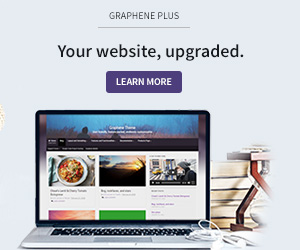Top Bar Links and Images
-
Mod
Hello Wise Graphene Theme users!
I would like to put an image/link on the Left side of the TopBar and slide the Twitter and Facebook buttons to the right. After hunting the forum and multiple failed attempts here is what I have. Lions Ridge new Page
I used the following support article to get this far.
Here’s my functions.php child:
<?php
function graphene_social_icons(){ ?>
<a target="_new" href="http://lionsridge.org/" title="Lion's Ridge Top Bar Logo"><img src="http://www.lionsridge.org/liontracks/wp-content/uploads/2011/10/topbarlogo.png"/></a>
<?php
}
add_action('graphene_feed_icon', 'graphene_social_icons');
?>I obviously need some CSS help, and it looks like the RSS feed icon shows up with my image (it shows up twice if I uncheck “hide rss feed icon” in the Graphene Admin.)
Help?
Ryan
Mod
Yeah, your functions.php file is a little messed up. Try this:
<?php
add_action('graphene_feed_icon', 'graphene_social_icons');
function graphene_social_icons(){
echo "<a target="_new" href="http://lionsridge.org/" title="Lion's Ridge Top Bar Logo"><img src="http://www.lionsridge.org/liontracks/wp-content/uploads/2011/10/topbarlogo.png"/></a>";
}
?>Or, if you are using the new Graphene, just go to “Advanced Options” in the Graphene Options, click on “header.php”, enable a widget are for “graphene_feed_icon”, and then use a text widget to paste your code into.
Ken
Mod
I see you are working on this…
If you are trying the second method, and “graphene_feed_icon” doesn’t work for you, then try one of the other widget areas. This is still new for a lot of us and we are all working together to figure it out.
If you do get it to work, please add your solution to this thread. Thanks!
OK, some success. In the “Top Bar Options” section of the Graphene Options area you can add a new social media icon. Its the perfect spot to place an image file of your choosing. Child Style sheet edited via the following to make it fit.
#rss {
width: 723px
}
#rss a.lions-ridge-home-link {
width: 600px
}BUT how do I change the order, I’d like my logo to come first and be followed by the Twitter and Facebook icons.
I think I need to create a new function in the child function file, but I’ve tried and I usually kill the page in the process. or is there an easier way to change the order Graphene places the social icons?
Take a look under the avanced tab in the graphene options. Click on the header.php file and take a look at the different options. You can activate one of these, and it creates a widget area in your widget admin page. You may add a text widget to the newly created area, and insert any HTML you like.
Josh, your method probably would work too, but I beat my way into a custom order for social icons by using the Graphene “add new social icon” option under the top bar options area. I just inserted the correct url, etc in the order I wanted them to appear within that area.
I think now I’ll try removing all the top bar social stuff via graphene options and then reinsert it all via a text widget as you suggest.
Thanks for the help.
Ryan
Certainly.
That’s what I did also. I just removed the default icons and links, and then inserted my own in the order I wanted.
Viewing 7 posts - 1 through 7 (of 7 total)
- You must be logged in to reply to this topic.